
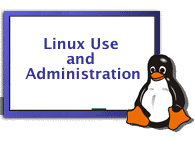
|
Detailed Course Outline
What is Linux Why Use Linux Linux Distributions Advantages and Disadvantages of Using Linux The Commercial Side of Linux A Brief History of Linux Who Owns Linux
Understanding Linux’s Hardware Requirements System Requirements Starting the Installation Process Understanding the Various Installation Methods Partitioning the Hard Drive
Starting the Installation Process Understanding the Various Installation Methods Installing the Linux System Configuring the Linux System Configuring the Network
Maneuvering Through Linux Managing Users Using Basic Commands Dealing with DOS Files Under Linux Shutting Down Linux Running Linux Programs Running DOS Programs Under Linux Running Windows Programs Under Linux
Understanding RPM Understanding the Politics of Upgrading Installing Software Using the Red Hat Package Manager (RPM) Upgrading the Linux Kernel
Understanding the Importance of Proper Administration Understanding Multi-user Concepts Understanding Centralized-Processing Systems Understanding Distributed-Processing Systems Understanding the Client/Server Model Performing Administration in a Networked Environment Defining the Role of the Network Administrator
Introducing vi Using vi vi Command Summary Setting the vi Environment
Starting emacs Using emacs Writing Files and Saving the Buffer Basic Command Summary Customizing emacs
Understanding the Boot Process Booting Linux from a Floppy Booting from a Boot Manager Understanding LILO, the Linux Loader Shutting Down Linux
Working with Users Working with Groups Managing Home Directories Web-Based Administration
Considering Backup Issues Considering Backup Tips Planning a Backup Schedule Performing Backups and Restoring Files
Handling Physical Security Dealing with Password Security Developing Login Security Handling File Security Avoiding Social Engineering Threats Recording Use of the su Command Developing a Secure System Shadow Passwords
Preparing to Build a New Kernel Configuring a New Kernel Compiling the New Kernel Building a Modularized Kernel
Understanding File Systems Mounting and Unmounting File Systems Understanding the Network File System (NFS) Maintaining File Systems Using the fsck Command Creating and Formatting File Systems Using Swap Files and Partitions
Installing Samba Configuring Samba on Linux Running the Samba Server Using the smbclient
Understanding File and Path Names Linux Standard Directories
Listing Files Organizing Files Copying Files Moving and Renaming Files Viewing the Contents of a File Searching for Files Changing the File Time and Date Stamps Compressing Files
Logging In Understanding Shells Understanding Shell Command Parsing Doing Background Processing Understanding Command Feedback Editing and Aliasing Shell Commands Working with Shell Scripts Customizing Linux Shells
Understanding Multitasking Initiating Multiple Processes Using the Scheduling Commands Reporting On and Monitoring the Multitasking Environment Controlling Multiple Processes
Selecting a Printer to Work with Linux Knowing What is Needed to Configure Printers Knowing How Printing Works Under Linux Understanding the Important Programs for Printing Understanding the Important Directories Understanding the Important Files Understanding the /etc/printcap File Creating a Test printcap Entry Configuring Red Hat Printers
Understanding the X Window System Installing the XFree86 System Configuring XFree86 Using the X Window Resource Files
Navigating the X Window System Using Window Managers for Linux Using X Applications in Red Hat
The History of TCP/IP Internet Terminology The OSI Model The TCP/IP Protocol Stack IP Addresses Subnetworks and Subnet Masks
Understanding the TCP/IP Configuration Files Initializing Ethernet Interfaces Understanding TCP/IP Routing Monitoring a TCP/IP Network
Introducing DNS Configuring the Resolver Using the named Daemon to Set Up the Server
Understanding the Requirements for SLIP and PPP Using dip to Automate SLIP Operations Using diplogin to Provide SLIP Service Using PPP
Using telnet to Access Remote Computers Using FTP for Remote File Transfer Using the r-Commands (rlogin, rsh, rcp, ssh)
Introducing the WWW Using FTP with a Web Browser Using telnet with a Web Browser
Understanding E-mail Sending E-mail with mail Reading Mail Printing Mail Messages Saving E-mail to Files Deleting and Undeleting Messages Customizing the mail Environment Using the mail Programs (Pine, Elm)
Compiling Apache Establishing the File Hierarchy Performing a Basic Configuration Starting Up Apache Debugging the Server Startup Process
Configuration Basics Special Modules Advanced Functionality
Controlling Server Child Processes Using the Scoreboard File Increasing Efficiency in the Server Software Understanding Security Issues Other Tuning Issues
What are Linux HOWTOs? Where do I get Linux HOWTOs? HOWTO Index Writing and Submitting a HOWTO
The GNU License GNU GPL Terms and Conditions for Copying, Distribution, and Modification How to Apply These Terms to New Programs
|